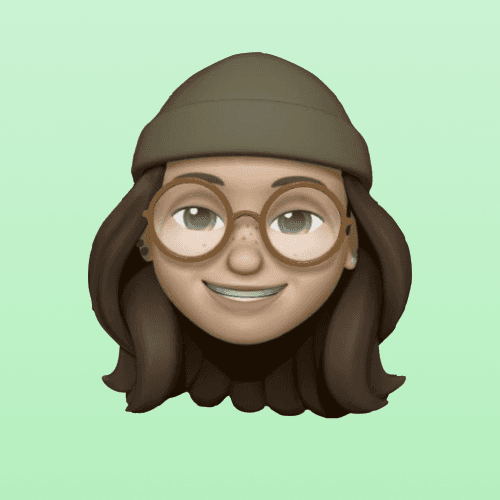Highlights
My Deliverables
Mind Mapping
Designing for the web
Creative direction
Personas and Roles
User flow & Task flow
Wireframes & Final Designs
Tools Used
Figma, Sketch, Docs, Paper & pen
My Team
Shobhna: UX Associate
Harjeet Singh: CEO
Jasmine Kaur: QA Analyst
UX Team and rest of the Team at Millipixels!
2009
Sustainable Apparel Coalition (SAC) was founded
2011
Higg Index was developed
2012
First impact assessment was created
2019
Higg Co. was founded
2021
New Tools started being developed
2023
Relaunched as Wordly
Vision of SAC
The vision of the Sustainable Apparel Coalition is to create a digital platform where brands, retailers and manufacturers can collaborate to enhance their sustainability practices, leverage cutting-edge technology, and raise consumer awareness for collective transformation.
A collection of tools designed to assist brands, retailers & facilities of all sizes in various stages of their sustainability efforts. These tools accurately assess the sustainability performance of companies or products, offering a comprehensive view that enables meaningful enhancements in areas such as:
Ensuring the welfare of factory workers
Supporting local communities
Safeguarding the environment
Higg Product Tools
Higg Index
Higg BRM
Higg FEM Manager
Higg FEM
Higg FSLM
Higg Contributor
Higg MSI
Higg PM
Higg Facility Tools
Higg Brand & Retail Tools
Higg Contributor
In today's rapidly evolving apparel industry, there is a growing demand for comprehensive sustainability metrics and tools to address environmental and social impacts. However, the lack of standardized data collection and quality assurance processes poses significant challenges for organizations seeking to assess and improve their sustainability performance. Without reliable and transparent information, stakeholders struggle to make informed decisions regarding materials, manufacturing processes and overall supply chain management.
Goals
What is expected of Higg Contributor to resolve?
Contributors
(Provide Multiple Industry Data)
Higg Contributor
(Collects Industry Data)
Other Higg Product Tools
Provide Benchmark Data
Establishing Reliable and Standardized Data Collection
Implement a robust system with stringent review processes to ensure high-quality, reliable data, providing comprehensive industry-specific insights.
Enhancing Decision-Making for Stakeholders
Develop platforms for members and non-members to contribute data, integrating it into Higg Product Tools for transparent, actionable insights on materials, manufacturing, and supply chain management.
Driving Industry-Wide Sustainability Progress
Continuously refine the Higg database to set new industry standards for sustainability measurement, enhancing tool capabilities and establishing leadership in the industry.
Promoting Inclusivity and Broad Participation
Encourage broad participation by creating an inclusive system that allows diverse stakeholders to contribute and benefit from the aggregated data.
Ensuring Continuous Improvement
Regularly update data collection protocols and methodologies to maintain the relevance and accuracy of sustainability metrics and tools, ensuring Higg tools stay at the forefront of the industry.
User Personas & Roles
User-flow
Task-flow
Contributor
Dashboard
Login to Higg Contributor
Full- Submission
Detailed submission form
Submission Information
User can import files
Higg Taxonomy
Select the placement for the submission fit and where it should show up in Higg MSI
Type of submission
Material category
Base- material
Production phase
Production Data
User has to provide input for all the environmental impact of a product during the production life-cycle.
Data Quality
The degree to which the dataset reflects the specific conditions of the system being considered the age of the data & including background datasets
Submission complete
Process completion message and information about the next process, what to expect once the submission request is sent to the Higg Database.
LCIA Submission
Quick life-cycle impact assessment form requires input about the type of impact and amount of impact.
Gate Keeper
View submission requests
Here the gate-keeper can view all submissions, types of submissions and take action to accept, reject & archive accordingly.
Gate-keeper Dashboard
Login to Higg Contributor Admin
Expand details to review
The information is collapsed by default with subject & description when user can expand to review the provided details in length
Full- Submission
Detailed submission form
Submission Information
User can import files
Higg Taxonomy
Select the placement for the submission fit and where it should show up in Higg MSI
Type of submission
Material category
Base- material
Production phase
Production Data
User has to provide input for all the environmental impact of a product during the production life-cycle.
Data Quality
The degree to which the dataset reflects the specific conditions of the system being considered the age of the data & including background datasets
Submission complete
Process completion message and information about the next process, what to expect once the submission request is sent to the Higg Database.
LCIA Submission
Quick life-cycle impact assessment form requires input about the type of impact and amount of impact.
Task 1
Task 2